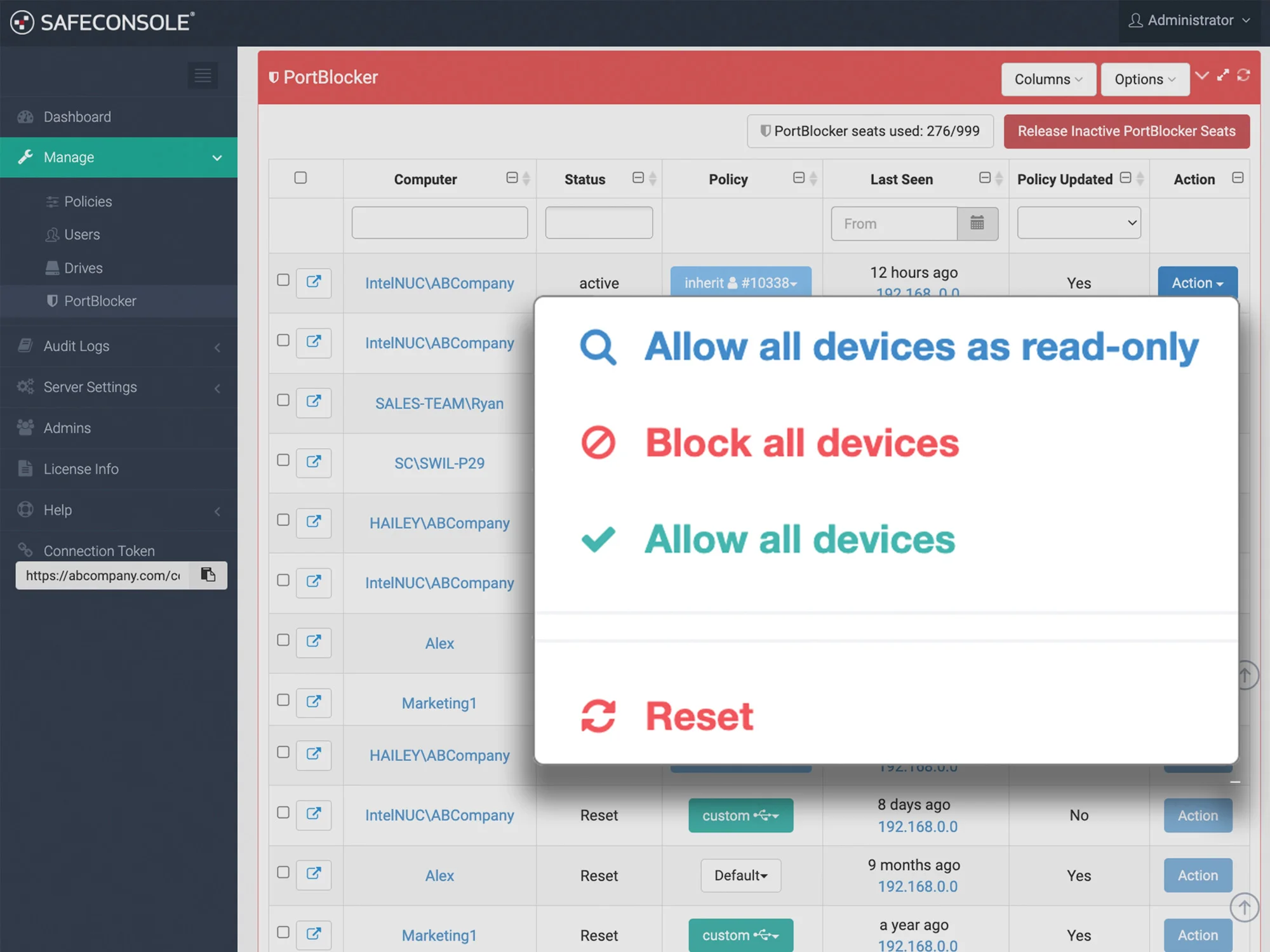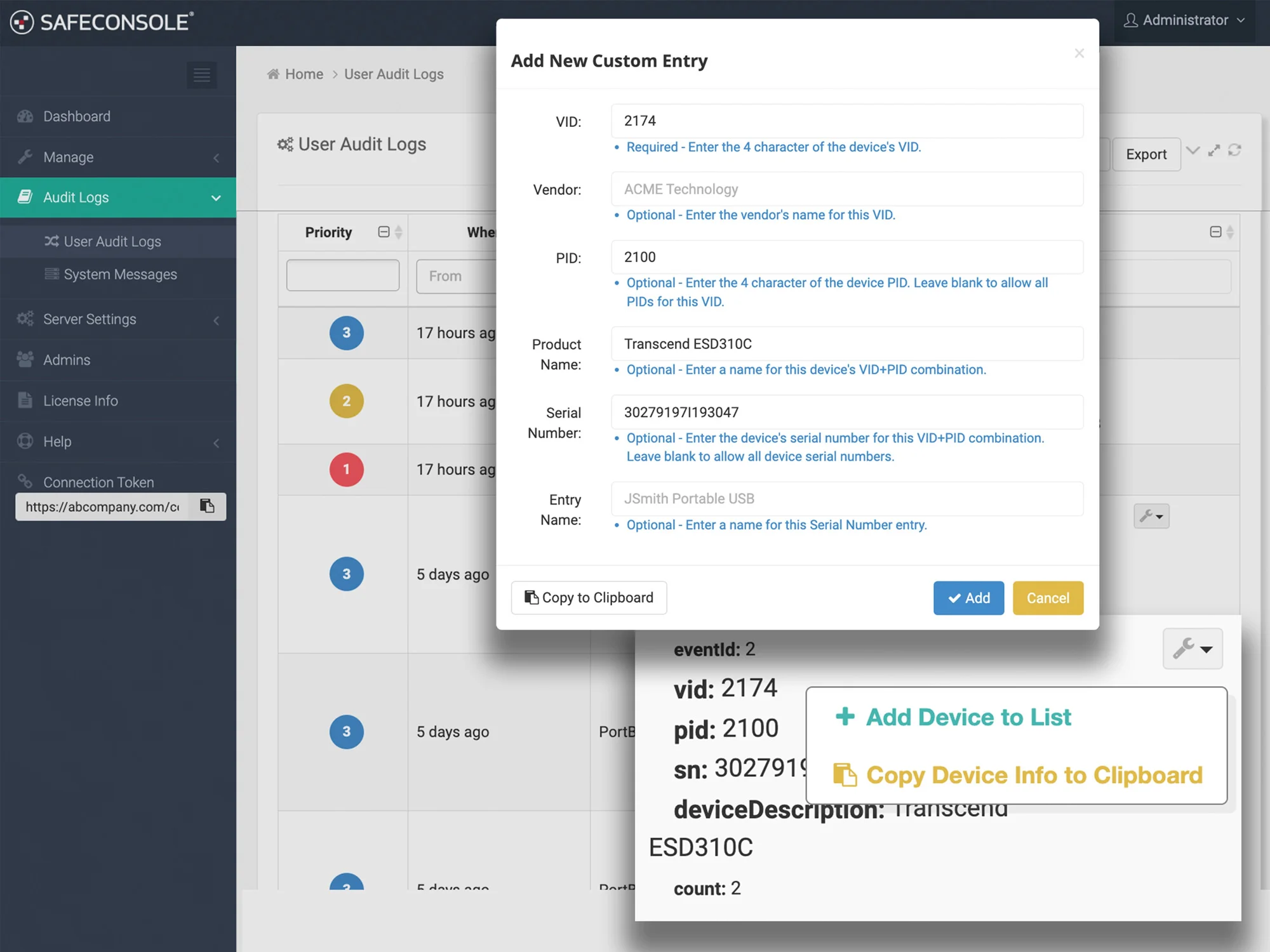PortBlocker
Prevent Data Loss and Block USB Devices
SafeConsole PortBlocker: Key Benefits
SafeConsole PortBlocker offers robust, automated protection against unauthorized USB access across your network. With seamless integration, real-time monitoring, and centralized control, PortBlocker ensures that only approved USB devices can connect to your workstations, significantly enhancing data security and compliance. Block USB devices with SafeConsole PortBlocker today.
Easy and Automatic Device Blocking
PortBlocker automatically block USB unapproved devices when inserted into a USB port. Admins are notified immediately, and the event is logged in the SafeConsole audit log. With just a few clicks, administrators can whitelist approved devices for a set time or permanently.
Seamless Integration with SafeConsole
PortBlocker works with the SafeConsole management platform, providing centralized control over USB ports while supporting existing SafeConsole policies. Once installed, it runs in the background, ensuring continuous security without interrupting user workflows.
Active Monitoring and Reporting
PortBlocker actively monitors USB ports to block USB unapproved devices in real-time. All activity is logged in the SafeConsole device audit logs, where administrators can view the status of all endpoints and make informed security decisions.
Always-On Protection
Once deployed, PortBlocker automatically runs in the background. It cannot be disabled by non-privileged users, providing always-on USB port protection against unauthorized access. Updates are securely distributed by the administrator on their schedule using the organization’s policy and procedures.
Policy Enforcement
With SafeConsole, you can enforce whitelist policies based on VID, PID, and serial numbers. Policies are updated in real-time, ensuring only approved USB devices can connect to protected endpoints.
Real-Time Endpoint Auditing
PortBlocker logs all USB-related activities and reports them back to SafeConsole, providing detailed endpoint activity reports in the central management platform. Admins can easily review the logs and take action as needed.
Powerful USB Device Control
SafeConsole PortBlocker offers robust control over USB devices, ensuring only approved devices connect to your network – to block USB devices that are unapproved – for secure data handling and compliance.
- Easy USB Device Control: Prevent unauthorized USB devices from accessing workstations, allowing only whitelisted devices.
- Read-Only Mode: Set specific ports or devices to read-only, controlling data transfers and ensuring secure operations.
- Real-Time Monitoring: Track and log all USB activity in real time to monitor endpoint security effectively.
Enhanced Security with Centralized Management
PortBlocker integrates seamlessly with SafeConsole for centralized USB policy management, protecting your network against data loss and malware.
- Centralized USB Management: Enforce policies across all endpoints with SafeConsole’s centralized platform, managing access from a single interface.
- Data Loss and Malware Prevention: Reduce risks by blocking unapproved USB devices, mitigating the initial threat vector for many attacks.
- Continuous Background Protection: PortBlocker runs actively to ensure USB security remains in place, preventing users from bypassing restrictions.
Industry Use Cases
The DataLocker SafeConsole Platform with PortBlocker serves as the perfect solution across multiple industries:
Government Agencies
Challenge: Government agencies often work with classified and sensitive data, which must be protected from unauthorized access and data exfiltration.
Solution: PortBlocker integrates with air-gapped or segmented environments, providing secure USB port management to block USB devices that are unapproved. By allowing only authorized devices to connect, agencies can reduce risks of data leaks and ensure compliance with federal data security standards.
Healthcare Organizations
Challenge: Hospitals and clinics face risks of data breaches, especially through unsecured USB devices used by staff for patient data transfers.
Solution: PortBlocker blocks USB devices that are unapproved and enforces read-only policies for authorized devices. This prevents unauthorized access to sensitive patient records, helping healthcare providers maintain HIPAA compliance and protect patient privacy.
Financial Services
Challenge: Financial institutions handle sensitive customer and transactional data, making them a prime target for data theft and unauthorized access.
Solution: SafeConsole PortBlocker ensures only whitelisted USB devices can connect to workstations and block USB devices that are unapproved, preventing unauthorized transfers of confidential data. With real-time monitoring and detailed logging, financial institutions can ensure compliance with regulations like PCI-DSS and GDPR.
Trusted by

Customer Testimonials for SafeConsole PortBlocker
PortBlocker Pricing
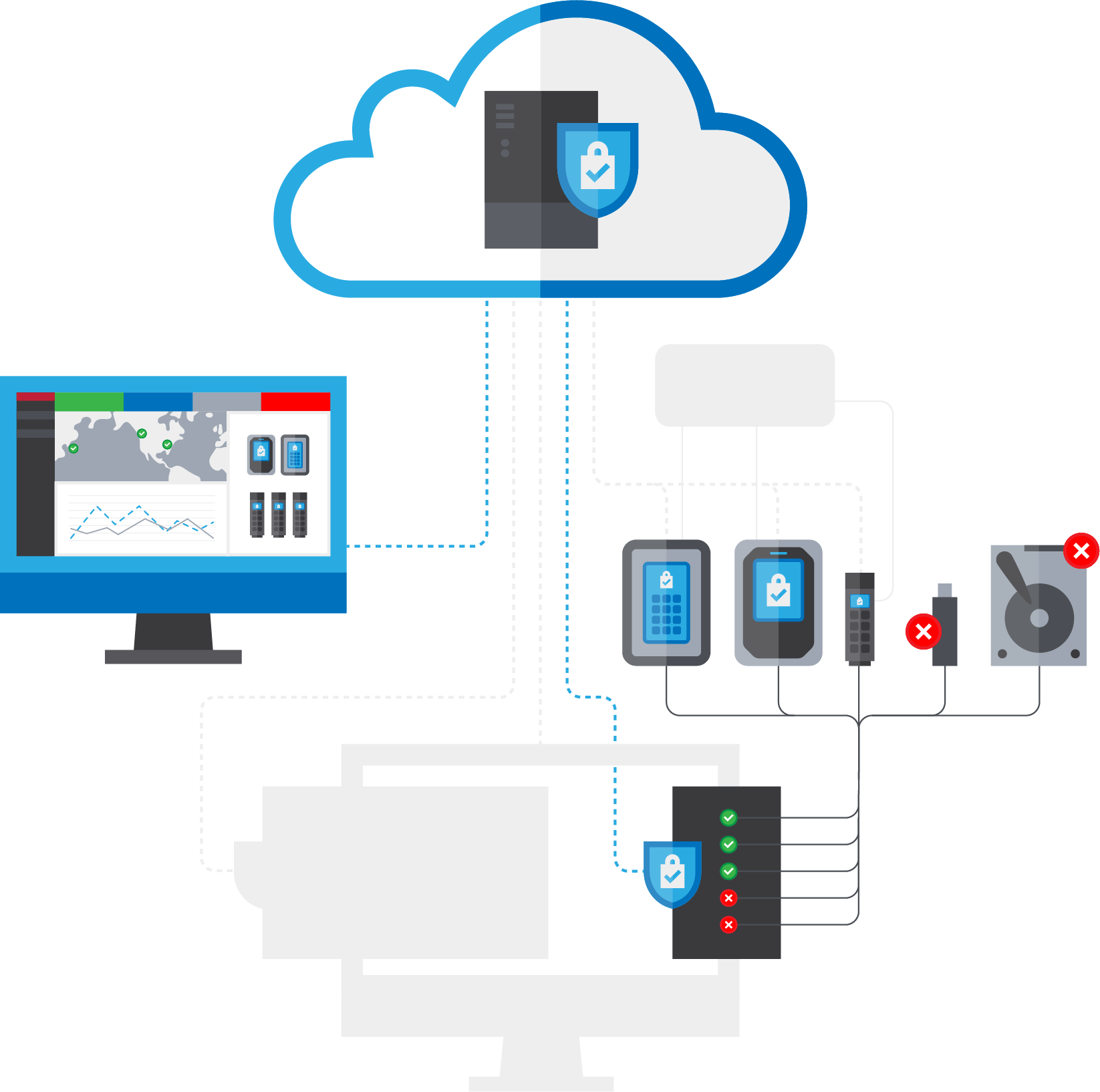
Secure your network by controlling USB port access with SafeConsole PortBlocker licenses. Block USB devices efficiently to ensure data protection.
- Comprehensive Control: Block unauthorized USB devices and allow only approved connections.
- Enhanced Security: Protect against data leaks and malware with robust endpoint protection.
- Cross-Platform Support: Compatible with Windows and Mac systems for seamless deployment.
$26.00/Device
Contact us for volume discounts and multi-year options!
Explore Additional SafeConsole Modules
Enhance your USB security with additional SafeConsole products designed to provide complete USB device management:
Secure USB Device Management
Manage and monitor your encrypted USB drives with centralized auditing and security controls.
Anti-Malware for Managed Secure USB Devices
Protect your encrypted USB drives from malware with built-in scanning and reporting.
SafeCrypt Client-Side Encryption Software for Cloud
Protect your sensitive data by encrypting files before uploading them to local or cloud storage.
Frequently Asked Questions (FAQ)
What does SafeConsole PortBlocker do?
SafeConsole PortBlocker is a USB device control software to block USB devices that are unapproved from connecting to workstations. It allows administrators to enforce whitelisting policies and monitor all USB activity in real-time.
Can PortBlocker run in the background without disrupting users?
Yes, PortBlocker runs quietly in the background once installed, providing always-on protection without disrupting user workflows. Non-privileged users cannot disable the software.
How does SafeConsole PortBlocker prevent data loss?
PortBlocker ensures that only whitelisted USB devices can connect to workstations and to block USB devices that are unapproved. PortBlocker prevents unauthorized data transfers, malware intrusions, and accidental file loss.
Does SafeConsole PortBlocker integrate with other SafeConsole products?
Yes, SafeConsole PortBlocker integrates seamlessly with other SafeConsole products, allowing for centralized management and policy enforcement across multiple endpoints. PortBlocker is an added layer of security across organizational endpoints to block USB devices that are unapproved.
Can I whitelist certain USB devices for specific users?
Yes, SafeConsole PortBlocker allows admins to whitelist specific devices for certain users or groups. These whitelisted devices can be assigned for a set amount of time or permanently. PortBlocker will block USB devices that are not on the whitelist.